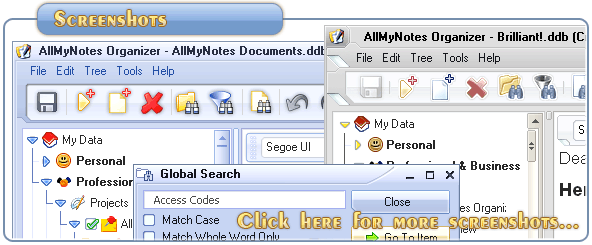Support ‹ AllMyNotes Organizer manual ‹ Topic: How to Create a Folder
How to Create a Folder
To Create a Folder:
1. In the Outliner, highlight any item by clicking it once. New items you create are placed below the item highlighted in Outliner.
Note: If highlighted item is an expanded folder, a new item will be created as a child of it
2. Press F11 and start typing Folder name
3. Press ENTER to finish, or, click on any other place using mouse
You can organize your data in many ways. For example, you might wish to organize your data into customers, vendors, advertisers, sales leads, correspondence, and personal data. To organize this way you would create a separate Folder for each category. A CEO might organize the Outliner by department; a Chef by the food type; a Salesperson by region and suchlike. Find what works best for you as you enter your daily information. Structuring your data is an ongoing process. Don't worry if the structure you choose is not perfect at first. Your structure can always be changed and improved as you learn and enter more information.
See also: How to Edit a Folder
See also: Outlining Intro
See also: Outlining Tips
📗 ← Back to Contents 📗 ←
# # #
Feel free to contact us with questions, ideas, or comments.