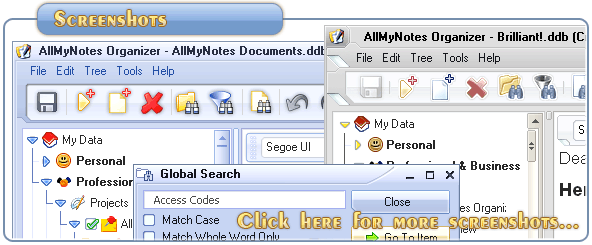Support ‹ AllMyNotes Organizer manual ‹ Topic: How to quickly Capture Text from Other Applications
How to quickly Capture Text from Other Applications
1. In other application, select you want to capture, and Copy it to Clipboard (usually Ctrl+C or Ctrl+Insert keyboard shortcuts can be used in all Windows applications).
2. Right Click on AllMyNotes Organizer icon in system tray.
3. Select Paste menu item. New Note will be created in AllMyNotes Organizer at current selection position in the Outliner, with captured text inside.
📗 ← Back to Contents 📗 ←
# # #
Feel free to contact us with questions, ideas, or comments.