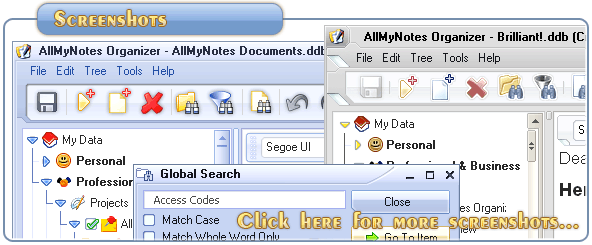Support ‹ AllMyNotes Organizer manual ‹ Topic: Import from HTML, RTF, CSV, TXT
Import from HTML, RTF, CSV, TXT
Unlike some other, evil software companies, we don't want to lock your data in to a proprietary storage format, from AllMyNotes Organizer you can import/export data from/to other applications freely.
To import data from HTML, RTF, CSV, or TXT formats:
1. Go to File -> Import menu item
2. Select desired file name, path, and format.
3. Press Open button
Note 1: imported data will be placed under the selected item in hierarchy tree.
Note 2: On exporting from HTML and RTF formats pictures and text formatting are preserved, while for CSV and TXT formats only plain text is supported.
📗 ← Back to Contents 📗 ←
# # #
Feel free to contact us with questions, ideas, or comments.