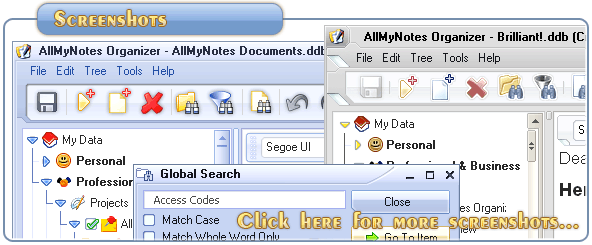Support ‹ AllMyNotes Organizer manual ‹ Topic: Notetaking
Notetaking
Unleash Your Notetaking Potential
Transform AllMyNotes Organizer into a versatile word processor with its powerful Note feature. In Notes, you can effortlessly execute various tasks, including finding and replacing text, adjusting text color, style, or size, aligning paragraphs, reverting deletions, inserting special characters or symbols, and much more.
Unlike traditional word processors, AllMyNotes Organizer simplifies your workflow by not saving each document as a separate file. This eliminates the need for file management, saving you valuable time. Furthermore, you can seamlessly organize related documents with AllMyNotes Organizer's lightning-fast Global Search feature.
See also: How to Create a Note
📗 ← Back to Contents 📗 ←
# # #
Feel free to contact us with questions, ideas, or comments.