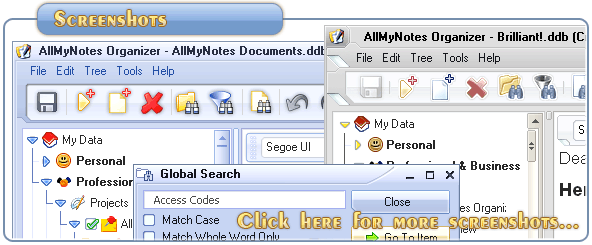Support ‹ AllMyNotes Organizer manual ‹ Topic: Workspace
Workspace
Discover Your Workspace: A Realm of Productivity
The Workspace, positioned on the right side of the AllMyNotes Organizer interface, serves as your primary interactive area. It showcases the contents of the item highlighted in the Outliner and facilitates data entry and editing. For instance, when you select a Note listed in the Outliner, you can click on it to access and modify its content within the Workspace.
When you choose a Folder, the Workspace presents thumbnails of Notes and Sub-Folders contained within the selected Folder.
📗 ← Back to Contents 📗 ←
# # #
Feel free to contact us with questions, ideas, or comments.