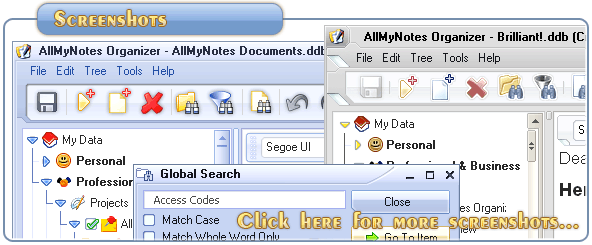Support ‹ AllMyNotes Organizer manual ‹ Topic: Import from Safe Notes (Roboform)
Import from Safe Notes (Roboform)
To import data from RoboForm to AllMyNotes Organizer:
1. Export data from RoboForm in .htm file, using Print List -> Safenotes -> and in appeared window click on Save button -> save file with .htm extension (ex: allmynotes.htm).
2. In AllMyNotes Organizer use File -> Import menu item to import that .htm file.
After importing all your notes with directory structure will be correctly placed in AllMyNotes Organizer Enjoy better notetaking experience and even better security features with AllMyNotes Organizer!
By the way, there is another easy way to move data to AllMyNotes Organizer - using drag&drop. You can drag&drop individual notes from hierarchy tree in RoboForm to hierarchy tree in AllMyNotes Organizer. Whole tree cannot be moved this way per single operation, but if to locate AllMyNotes Organizer and RoboForm windows one next to another you can move your data pretty fast.
📗 ← Back to Contents 📗 ←
# # #
Feel free to contact us with questions, ideas, or comments.