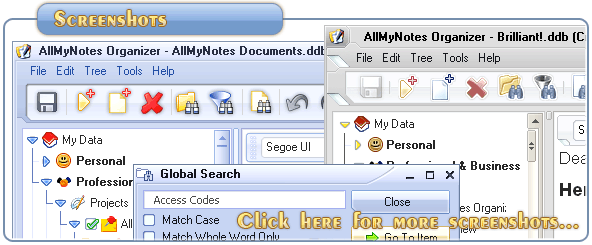Support ‹ AllMyNotes Organizer manual ‹ Topic: Glossary
Glossary
-
Outline - The Outline is the hierarchical structure on the left side of the AllMyNotes Organizer screen, akin to the table of contents in a book. It displays all your Notes and Folders in a structured format.
Example: Imagine the Outline as a holographic display of the galaxy map, where you can organize your notes and folders like different star systems and planets for easy access.
-
Workspace - The Workspace is the primary area on the right side of the AllMyNotes Organizer screen. It's where you view and edit the contents of your selected Note or Folder.
Example: Think of the Workspace as the cockpit of the Millennium Falcon, where you work on individual documents or files (hyperdrive coordinates) from your galaxy map (Outline).
-
Global Search - The Global Search feature allows you to search for specific keywords or phrases across all your notes and folders in AllMyNotes Organizer, making it easy to find relevant information quickly.
Example: It's like using a Rebel Alliance droid to scan the entire galaxy for hidden bases, but tailored specifically to your personal notes and documents.
-
Encryption - Encryption is a security feature that scrambles your data to protect it from unauthorized access. In AllMyNotes Organizer, you can encrypt individual notes or entire folders to keep your sensitive information safe.
Example: Think of encryption as the protective shield around the Death Star plans - only those with the correct access codes (passwords) can decode and access the information.
-
Note - A Note in AllMyNotes Organizer is a container for storing text-based information, similar to a document or a page in a traditional notebook.
Example: Imagine a Note as a scroll containing vital information about a Jedi artifact, neatly stored and easily accessible in your personal archive.
-
Folder - A Folder is a container for organizing and grouping related Notes together, providing a hierarchical structure for better organization.
Example: Picture a Folder as a crate holding multiple holocrons, each containing valuable knowledge about different aspects of the Force.
-
Tag - A Tag is a keyword or label assigned to a Note to categorize and easily identify its content, allowing for efficient searching and organization. Placing tags at the end of a note's text, separated by spaces like #cold #ice, can help you quickly identify and find it using the Global Search feature.
Example: Think of Tags as identifying markers on various star systems in your galaxy map, guiding you to specific locations swiftly and accurately.
-
Attachment - An Attachment is a file or document linked to a Note, allowing you to store additional information such as images, documents, or multimedia files.
Example: Consider an Attachment as a data chip containing detailed schematics of a starship, providing supplementary information alongside your Notes.
-
Reminder - A Reminder is a feature that allows you to set alarms or notifications for specific Notes or tasks, ensuring you never miss important deadlines or events.
Example: Visualize a Reminder as a holographic message popping up from R2-D2, alerting you to an upcoming mission or meeting.
-
Syncing - Syncing refers to the process of synchronizing your AllMyNotes Organizer data across multiple devices or platforms, ensuring consistency and accessibility.
Example: Think of Syncing as transmitting vital intelligence to Rebel bases across the galaxy, ensuring everyone has access to the latest information.
-
Backup - Backup is a copy of your AllMyNotes Organizer data stored in a separate location, serving as a safeguard against data loss or corruption.
Example: Imagine a Backup as a hidden cache of kyber crystals, preserving the essence of your knowledge in case of emergencies.
May the Force be with you, young Jedi!
📗 ← Back to Contents 📗 ←
# # #
Feel free to contact us with questions, ideas, or comments.