AllMyNotes Organizer - Features
Bulletproof Data Encryption
• 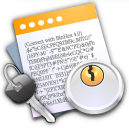 Database file can be Encoded at a binary level. Just assign a Access Code to restrict your notes from unauthorized access! We are using 1800-bit cipher key even when the password is unassigned, to leave no traces of your data on a PC or USB drive!
Database file can be Encoded at a binary level. Just assign a Access Code to restrict your notes from unauthorized access! We are using 1800-bit cipher key even when the password is unassigned, to leave no traces of your data on a PC or USB drive!
• Restrict access to any of folders by a parole.
• Click here for more details and facts on our storage file engine.
Instant Search features
• Powerful Global Search, for searching text across all records with various params. Filter-on-typing for extra fast, in real-time. Global search allows powerful Google-like queries (*).
(*) For example, query "+Hi +James -Moon" will find all notes that contain words Hi and James (in any order) and do not contain keyword Moon.
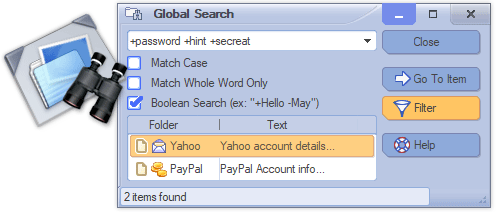
• Find/Replace text within notes with automatic highlighting of all matches texts - highlighting appears when you type text in a search window, in real-time :)
Brilliant and Intuitive interface
• Localized in number of Languages (English, Dutch, German, Spanish, French, Swedish, Italian, Portuguese (+Brazilian Portuguese), Japanese, Greek, Polish, Czech, Croatian, Korean, Mainland Simplified Chinese, Taiwan Simplified Chinese, Traditional Chinese, Bulgarian, Hungarian, Serbian, Latvian, Russian, Ukrainian, Turkish, Slovenian, Indonesian, Amharic, and if you don't see your language here, please help us to localize the app in your language, it's rewarded, click here for details...)
• Flexible toolbar editor - to adjust application to your personal needs.
• 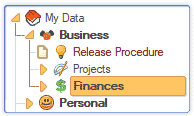 Comfortable tree-structured organization. With ability to prioritize Notes and build Task-lists.
Comfortable tree-structured organization. With ability to prioritize Notes and build Task-lists.
• Wealth of options to customize the program options and user interface.
• Number of Skin themes available to please your eyes.
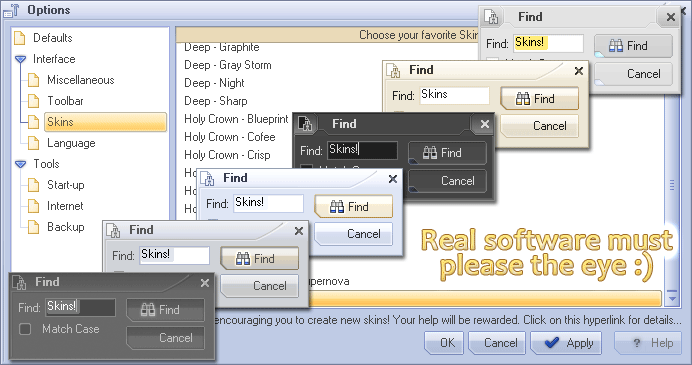
Enhanced Text Editor
• Feature-rich Rich-Text editor with various formatting features, automatic hyperlinking of URLs, e-mail, phones, file attachments, tables, and images.
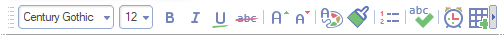
• Advanced Tables with ability to quickly sort range of rows by any column.
• File Attachments of any kind can be inserted straight in to the text. For graphical images, a preview is shown.
• Supported Internal hyperlinks to Notes and Folders in the hierarchy.
• A Spell-Checker with support of many additional languages.
• Insert Checkboxes right in to the text and trigger them by single mouse click :)
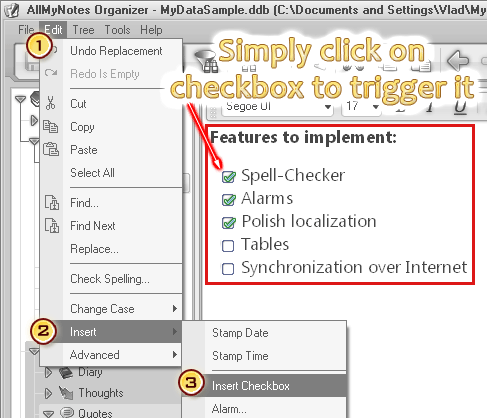
Adaptable data tree Representation
• Organize Notes in Folders hierarchy, group them by topic for quick access.
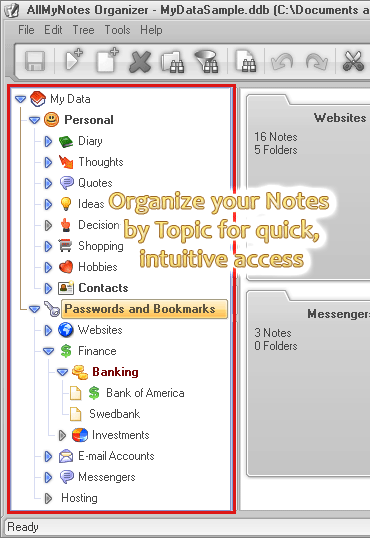
• Associate Icons to your data for intuitive navigation
![]()
• Colorize Topics.
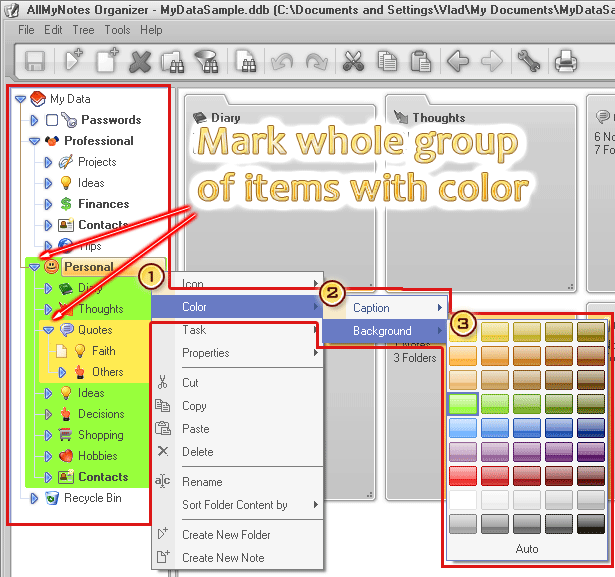
• Add Tasks and Priorities to items in the hierarchy.
Alarms and Reminders
• Insert multiple Alarm Objects directly in to the Note text!
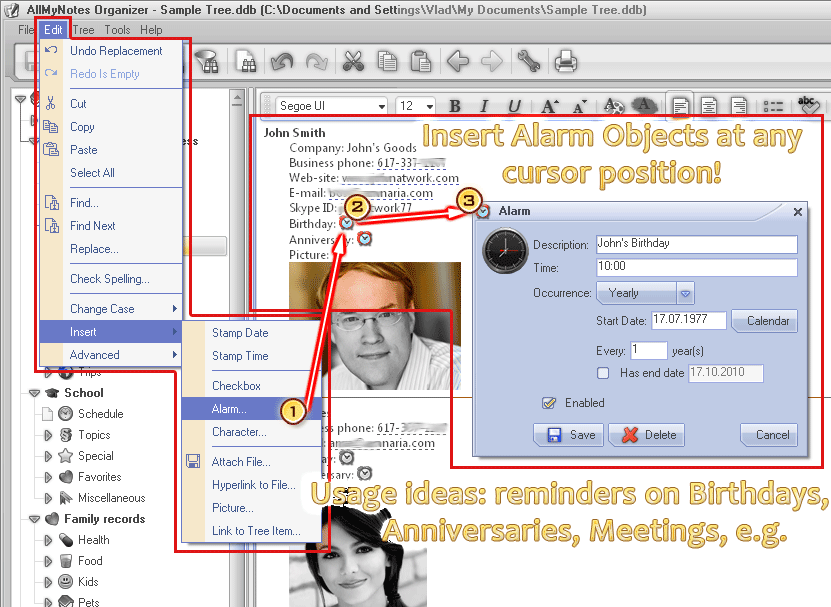
• Alarm and Reminder system allows associating alarms to Notes and Folders to never miss a date!
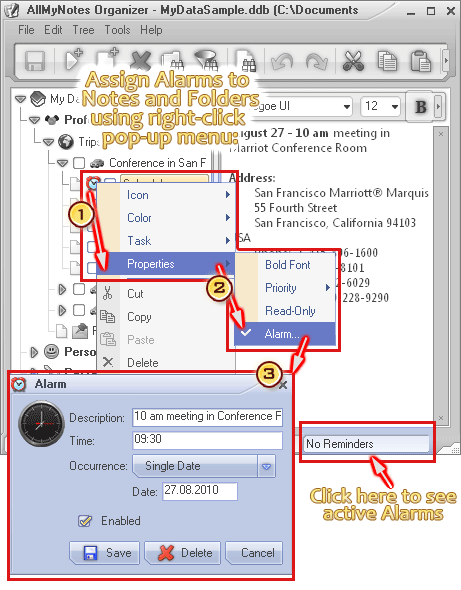
Data Backuping features
• Auto DB file backuping. You can schedule backups to happen every number of minutes/hours, or on exiting from the application. Backup files do not overwrite each other, which allows having history of your backups.
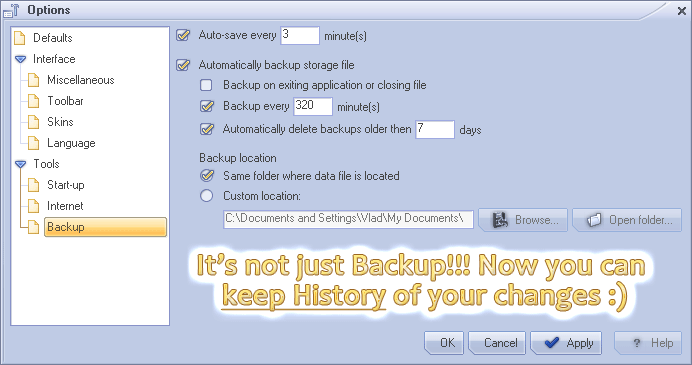
• Deleted items are moved to the Recycled Bin folder to avoid accidental deletion.
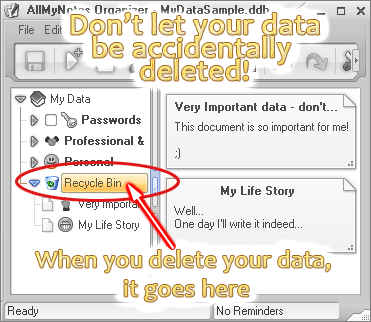
Add-on Strong Passwords Gen
• One more bonus feature - integrated the Password Generator, integrated in to your favourite app!
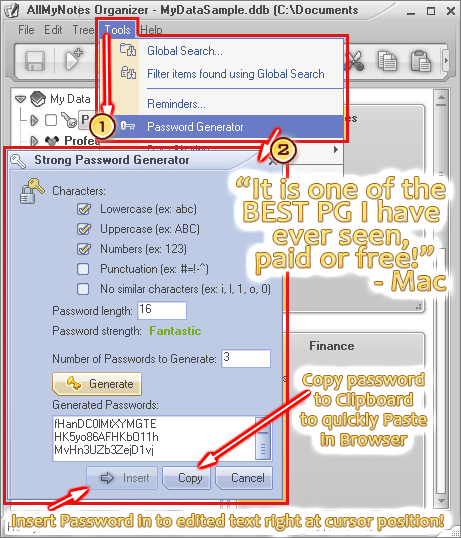
Importing and Exporting
• Importing from following file formats - RTF, CSV, TXT, HTML, Evernote (.enex), and KeyNote formats.
• Export to RTF, HTML, and TXT file formats.
Usability features
• Many drag-and-drop features: Drag in files and folders, quickly reorder documents in the tree and even move them between folders.
• Convenient keyboard shortcuts for all editing and file-management commands.
Quick data Clipping
• Quickly capture clipboard content and access to commonly used features via system tray menu.
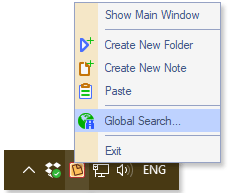
Integrated Phone Dialer
• Simply Ctrl+Click on phone number in the text. Supported Skype, NetMeeting, TAPI, and any other call providers.
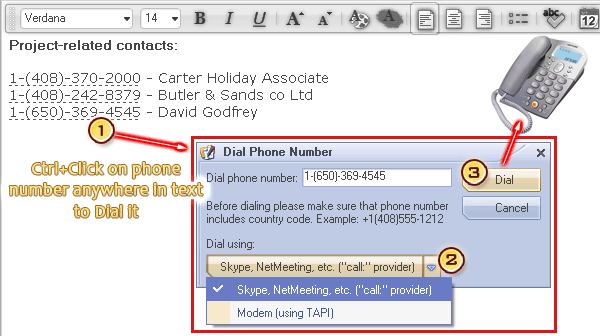
Folder Preview
• The view for quick preview of Notes and Folder content.
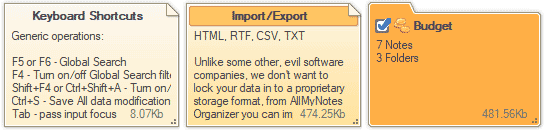
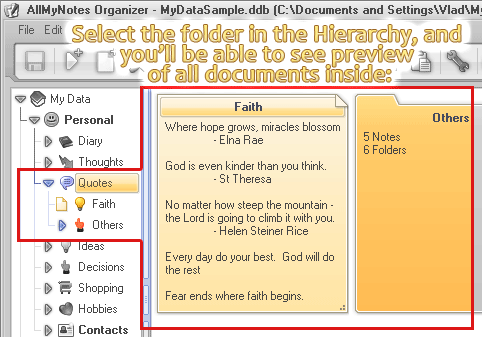
Friendly Customer-oriented support
• Friendly and customer-oriented support is available to help you.
• We're carefully considering all feature requests and suggestions from our valuable users, as we believe, that only our users know better in which direction the application should move.
Portable app version available!
•  Portable version is available for case if you need to store all your data handy on USB stick, iPad, or removable HDD. Add to this encrypted database storage format with access password-protection, and you'll get an incredible environment to keep yours most sensitive private memos with you everywhere!
Portable version is available for case if you need to store all your data handy on USB stick, iPad, or removable HDD. Add to this encrypted database storage format with access password-protection, and you'll get an incredible environment to keep yours most sensitive private memos with you everywhere!
There are many more to describe, lot's of reading might be boring, rather, please take see Screenshots, many exciting features captured there.
P.S. AllMyNotes Organizer is a live product, we are adding new features to it daily! Read the History of Changes by app version list.
AllMyNotes Organizer is available in two editions - Lite and Deluxe, to meet all budget/features needs. Click here to compare app editions...
![]() System requirements: Windows XP and all higher versions - 11/10/8/7/Vista/XP, compatible with both 32-bit and 64-bit systems. Works under Linux and Mac (WineHQ-like environment required).
System requirements: Windows XP and all higher versions - 11/10/8/7/Vista/XP, compatible with both 32-bit and 64-bit systems. Works under Linux and Mac (WineHQ-like environment required).