With click.to (http://www.clicktoapp.com/), you can easily highlight and send the contents to evernotes, outlook and apps, But unfornately I have no luck to have it work with Allmynotes organizer.
Anybody has ever have them work together?
Thanks
Integrate AllMyNotes to work with click.to [web-clipping]
Started by: cjiang on Jun 13, 2012 7:16 AM
cjiang
Post #1 - Jun 13, 2012 7:16 AM
Integrate AllMyNotes to work with click.to [web-clipping]
vlad
Post #2 - Jun 13, 2012 11:49 PM
Re: Can anybody have allmynotes to work with click.to?
Thank you for writing! I've just implemented click.to support upon your request. It will be available in versions 2.63 and 3.02 beta, both will be released on nearest days. Once will be released I'll followup how to do it. So check back again in few days :D
cjiang
Post #3 - Jun 14, 2012 6:35 PM
Re: Can anybody have allmynotes to work with click.to?
"vlad" wrote:Thank you for writing! I've just implemented click.to support upon your request. It will be available in versions 2.63 and 3.02 beta, both will be released on nearest days. Once will be released I'll followup how to do it. So check back again in few days :D
You rock, vlad!
I look forward to the new update!
Thanks a lot!
vlad
Post #4 - Jun 20, 2012 10:36 PM
Instructions how to integrate AllMyNotes and Click.To :)
Ok, please follow the steps below to integrate AllMyNotes Organizer with Click.To:
1. Right click on a Click.To icon in the system tray.
2. In appeared pop-up menu select "Options..." menu item.
3. In appeared window press "Add..." button. Choose "Add a Windows application call". Press "Add" button.
4. Fill in the "Customize action screen" form as displayed on image below:
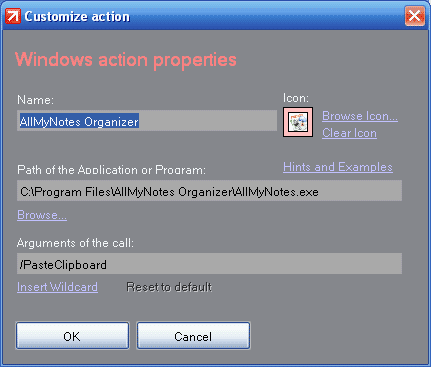

make sure that in the "Arguments to call" field is entered /PasteClipboard
you can use one of icons below:
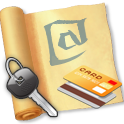
 -or -
-or - 
 -or -
-or - 

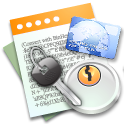
 -or -
-or - 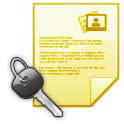
 -or -
-or - 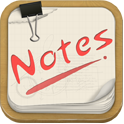


 -or - any other at your choice!
-or - any other at your choice!
Press OK button.
5. And the final, most important step... Highlight AllMyNotes Organizer app entry, and press the "Up" button until the AllMyNotes Organizer will be placed in the very top of the list :) Enjoy!!!
Note: this feature is supported starting from the app version 3.02 (beta) and 2.63. If you are using an older app version, you are welcome to upgrade now :)
1. Right click on a Click.To icon in the system tray.
2. In appeared pop-up menu select "Options..." menu item.
3. In appeared window press "Add..." button. Choose "Add a Windows application call". Press "Add" button.
4. Fill in the "Customize action screen" form as displayed on image below:
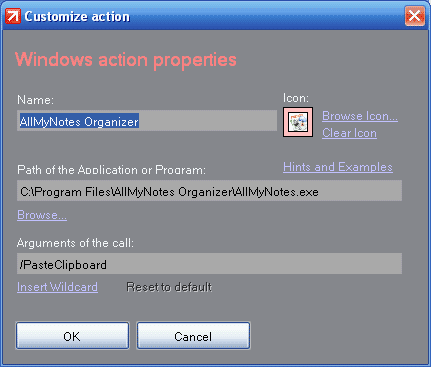
make sure that in the "Arguments to call" field is entered /PasteClipboard
you can use one of icons below:
Press OK button.
5. And the final, most important step... Highlight AllMyNotes Organizer app entry, and press the "Up" button until the AllMyNotes Organizer will be placed in the very top of the list :) Enjoy!!!
Note: this feature is supported starting from the app version 3.02 (beta) and 2.63. If you are using an older app version, you are welcome to upgrade now :)
umjiangc
Post #5 - Jun 21, 2012 5:11 PM
Re: Instructions how to integrate AllMyNotes and Click.To :)
"vlad" wrote:Ok, please follow the steps below to integrate AllMyNotes Organizer with Click.To:
1. Right click on a Click.To icon in the system tray.
2. In appeared pop-up menu select "Options..." menu item.
3. In appeared window press "Add..." button. Choose "Add a Windows application call". Press "Add" button.
4. Fill in the "Customize action screen" form as displayed on image below:
I've just tried out the new version. It is a perfect replacement for Evernotes (I've been using Evernotes free service but has a 60MB/mon limit + the security concern). Now I can have the notes on myown computer and without space limit.
Thanks again, vlad!
umjiangc
Post #6 - Jun 21, 2012 5:20 PM
Re: Can anybody have allmynotes to work with click.to?
By the way, if you can design more eye-catching icon for the software, it'll be great. Here is the look on my win7 taskbar - not that eyecatching. ;)
vlad
Post #7 - Jun 21, 2012 7:22 PM
Re: Can anybody have allmynotes to work with click.to?
"umjiangc" wrote:By the way, if you can design more eye-catching icon for the software, it'll be great. Here is the look on my win7 taskbar - not that eyecatching. ;)
Agreed - will be improved soon.
🛡️ Vladonai Secure Community Platform [BETA]
Powered by Vladonai Minimalistic Forum Script | Designed for AllMyNotes Organizer Community
🔐 Login via Dashboard for full forum privileges
© 2026 Vladonai Software | AllMyNotes Organizer Community