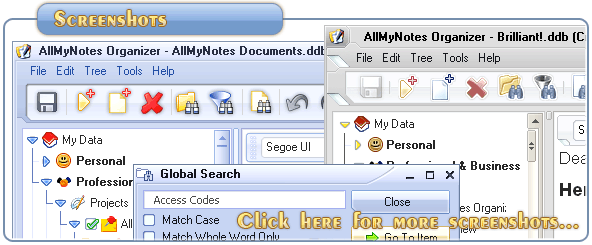Support ‹ AllMyNotes Organizer manual ‹ Topic: Outlining Tips
Outlining Tips
Outlining Strategies: Best Practices
Mastering the art of creating effective outlines requires practice. While there aren't strict rules for structuring outlines, the following tips can guide you in the right direction:
- Avoid making your outline too shallow. If your outline has only two levels, consider utilizing deeper levels of indentation for better organization.
- Similarly, refrain from making your outline overly deep. Excessive levels of indentation can lead to complexity and confusion.
- Use consistent categories (folder naming) that are likely to remain relevant over time. For instance, labeling a folder "Clients" ensures longevity as you continue to engage with clients for years to come.
- Choose a classification strategy that aligns with your workflow. Whether it's organizing by department (sales, accounting, marketing) or by customer, establish a clear classification system.
- Prioritize items requiring attention by placing them closer to the top of the Outliner or within the top of a folder.
- Reserve the bottom of the Outliner for reference items that don't require immediate attention.
- Familiarize yourself with keyboard shortcuts to streamline the reorganization process.
See also: Ideas of usage
📗 ← Back to Contents 📗 ←
# # #
Feel free to contact us with questions, ideas, or comments.