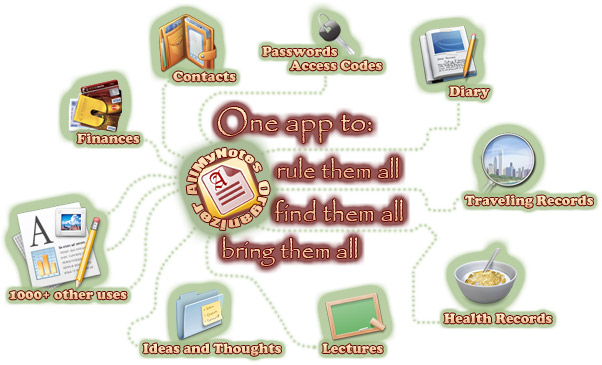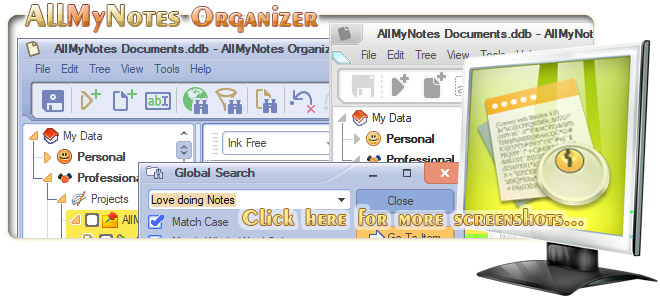AllMyNotes Organizer -
The most secure way to maintain all your private content on your computer, notebook, or portable media.
Experience advanced security features that provide total security:
Absolute Confidentiality.
Store your confidential information totally secure with advanced encryption capabilities. No unauthorized person can view your private information without your approval. Complete secrecy is guaranteed.
Hidden But Available.
Your confidential content remains totally undetectable to others yet instantly accessible to you with your password. No difficult steps - just straightforward access for you and complete invisibility for everyone else.
Organized Security.
Maintain your private information perfectly arranged while guaranteeing total secrecy. Design a logical hierarchy for your confidential content that ensures retrieving exactly what you need quick and easy - all within a absolutely confidential platform.
Complete Confidentiality for Your Most Private Notes
In a world where privacy is increasingly at risk, using a secure solution for maintaining your confidential notes is vital. |
Minimum Requirements:
![]()
Designations: Concealed information keeper, Confidential content storage, Confidential information storage, Confidential note storage, Encrypted personal notes, Hidden data manager, Hidden notes application, Private data safeguard, Private note keeping, Private thought protection, Protected personal notes, Secret document keeper, Secure digital notebook, Secure note protection, Secret notes software.
Related: All-My-Notes Organizer, Best Note-Taking Application for Win, Outliner Software, Daily Journal Program for Win, Daily Planner Program for Win, Day Planner for Windows, Notebook App.